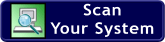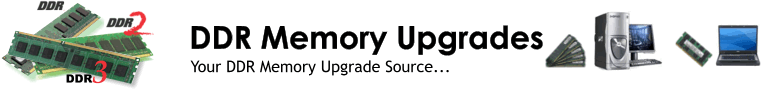
![]()
|
How to identify the size of RAM modules? It is possible to identify the chips by part number. You have to identify the size of each the chips on a module, and then multiply the size by the number of chips on the module to determine its memory capacity. Different RAM manufacturers have developed their own methods of identification, so it is has become difficult to identify the chips without looking up the exact part number on a website that provides the information. Unless they have been remarked by unscrupulous dealers that are selling substandard modules not passed for use in a computer as computer-quality, all of the chips on a particular module will have the manufacturer's name (or logo), and a part number printed on them. For example, a 30-pin SIMM module with nine chips on the module, could have the part number - KM41C4000AJ-8. Drop the AJ-8 (the first letter is usually the quality - A, B, C, etc.), then use KM41C4000 to conduct a Google search. You should be provided with links to many sites that provide information about part numbers. One of them is http://www.memoryusa.com/guide.html. The KM indicates parts made by Samsung. The 41 indicates that it is a 1Mbit x 4 part. This means that the chip holds 4Mbits. Eight of the nine chips hold memory, so this is a 8 x 4Mbit, or 32Mbit module. There are eight bits to a byte, therefore this is an 4MB module. The ninth chip is there to add parity. This was used as a means of checking for memory errors that is no longer used. You can use some of the easy tools to find your exact DDR or DDR2 Memory Upgrades for your Desktop, Laptop or Servers.
DDR Memory Upgrades | DDR2 Memory Upgrades DDR Memory RAM
DDR2 Memory RAM
| What is DDR Memory? |
Why Use DDR Technology?
| DDR
Memory at A Glance | Memory
Upgrade Websites |
|
|||||||||||||||||||||||||||||||||||||||||||||||||||||||||||||||||||||||||||||||||||||||||||||||||||||||||||||||||||||||||||||||||||||||||||||||||||||||||||||||||||||||||||||||||||||||||||||||||||||||||||||||||||||||||||||||||||||||||||||||||||||||||||||||||||||
|
|
|||||||||||||||||||||||||||||||||||||||||||||||||||||||||||||||||||||||||||||||||||||||||||||||||||||||||||||||||||||||||||||||||||||||||||||||||||||||||||||||||||||||||||||||||||||||||||||||||||||||||||||||||||||||||||||||||||||||||||||||||||||||||||||||||||||
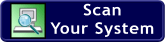
 High-Speed Best Price DDR3 Memory Upgrades
High-Speed Best Price DDR3 Memory Upgrades